Why getting the correct ‘Design intent’ in the Start screen of Adobe Photoshop, Illustrator or InDesign is so important…
When usint the Start screen in Adobe programs its really important to get the Design intent correct, essentially it comes down to one of two intents, we have a ‘Print’ intent or a ‘Web’ intent, also it can be referred to as ‘Hi res’ and ‘Lo res’.
Essentially the ‘Design intent’ is dictated by how and where we are going to be publishing the document, if we are using Adobe Photoshop and we choose a Print intent (see screen grab below) the presets change to being all our A sizes A4, A5 etc and it also puts the resolution of the document up to 300ppi which is a standard Print resolution that we should all be aiming for.
When we choose a ‘Print’ intent in Adobe Photoshop, Adobe Illustrator or the Adobe InDesign start screen the most important thing it changes for us is the presets, and also the units change to millimetres which is a standard print measurement.
With the ‘Print’ intent choosen fronm the start screen in Adobe Photoshop it will create a 300PPI document for us, however in Adobe Illustrator and Adobe InDesign there is no resolution information, the resolution of images in these programs are dictated by the image files that we place in to them.
Adobe InDesign is far superior in handling placed images over Adobe Illustrator, in Adobe InDesign we get a links panel that gives us all the resolution information for every image that we place in, it even recalculates the resolution information as we make the image bigger and smaller.
We also get a links panel in Adobe Illustrator but it only shows us a list of links that we have placed in and does not give us all the resolution information of the image.
When we choose a ‘Web’ intent in from the start screen in Adobe Photoshop, Adobe Illustrator or Adobe InDesign all the units change to Pixels, it is really important if we are creating a document to be viewed on a screen that the size is correct in pixels, especially if we have a specific slot for the artwork to fit in, even Facebook, Twitter and Instagram have optimum sizes for any post that is uploaded.
If you’d like to learn more about Adobe Photoshop, Adobe InDesign or Adobe Illustrator, why not check out our Upcoming Adobe Training Courses?
Even if you can’t make it to us in-person, you can take advantage of our Online Adobe Training Courses, currently on offer for less than half price, and all of which including lifetime access to all of our in-depth video tutorials.
Please browse our site – we know we’ve got the right package for you – and use our Contact Page to reach out.

 Click here to see all of our Software Training Courses
Click here to see all of our Software Training Courses

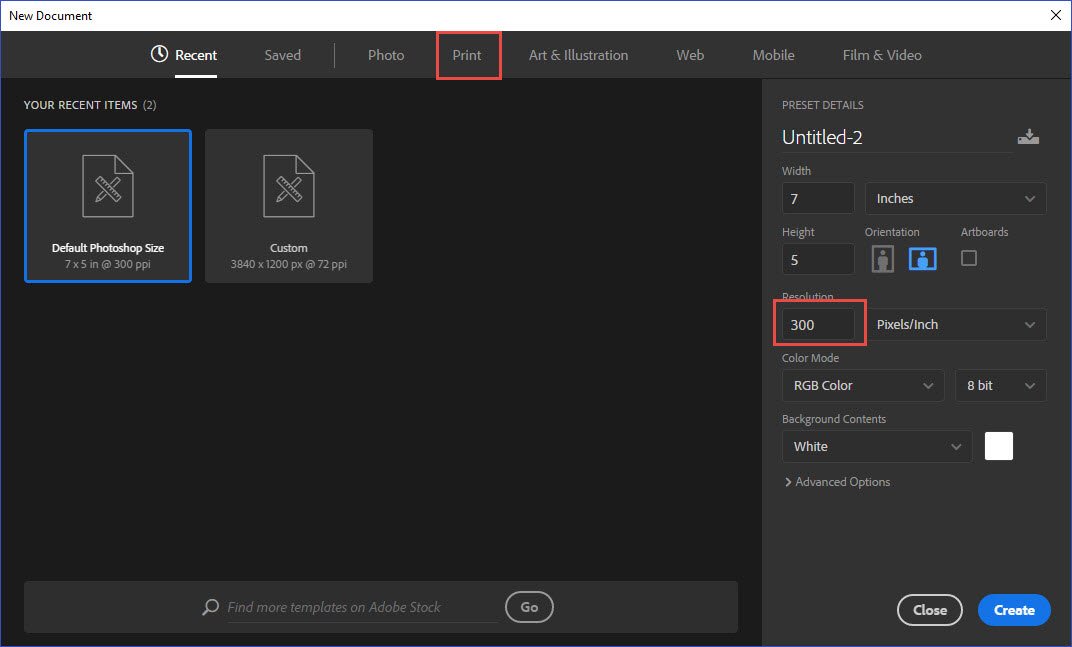

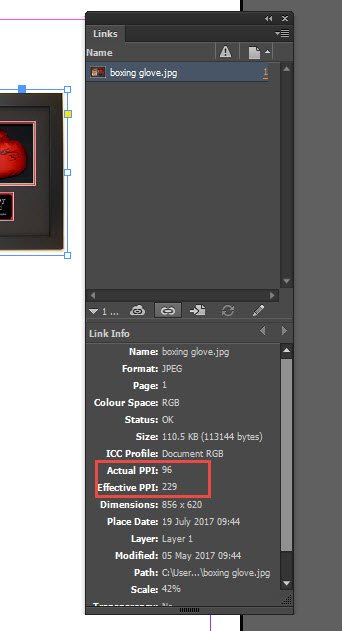

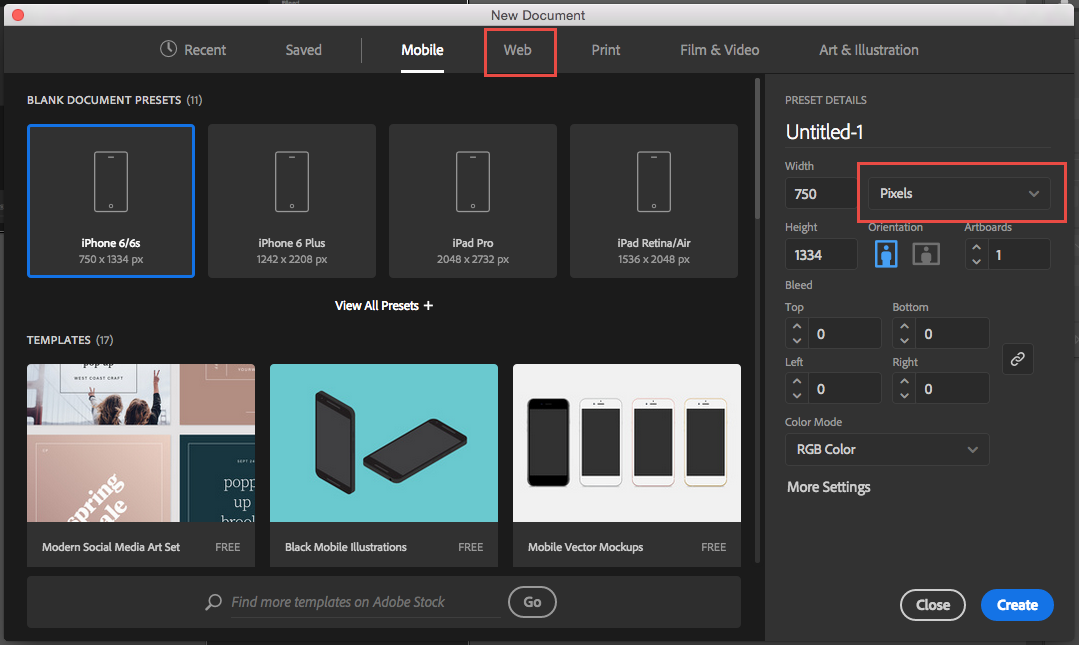
One thought on “Using the Start screen in Adobe Photoshop, Illustrator and InDesign”