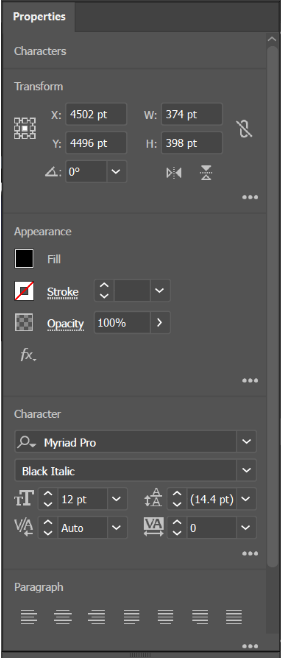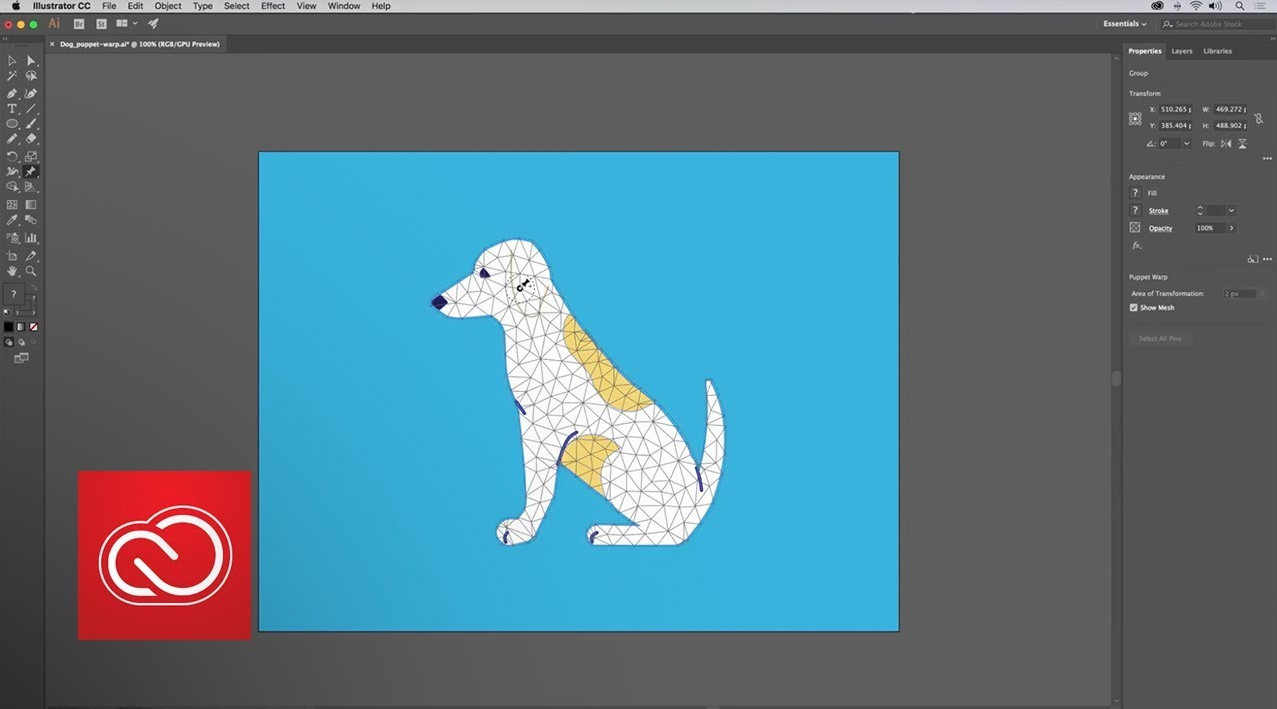So its that time again when Adobe do an update to its Creative Cloud applications, there have been some really good and useful updates rolled out this week in a lot of the Adobe Software, in this blog however I’m going to concentrate on the new offerings from Adobe Illustrator and I think you are going to be quite pleased with the work that the Adobe boffins have been putting in for us.
As usual when Adobe give us an update there is a list as long as your arm telling us all the Adobe Illustrator changes that have been made but Ive narrowed this right down to just two major changes that are going to make a real difference to how you work in Adobe Illustrator.
Properties Panel Update
For those of you that automatically click on the ‘Essentials’ workspace in Adobe Illustrator when you launch it you will notice a slight difference, the workspace now includes a new Properties Panel. We have been playing with this new panel a lot this week in the studio and its proving to be a big hit!
The new Adobe Illustrator Properties Panel is very intuitive and great at having to hand the tools and panel assets you need when you need them, essentially its like a million Adobe Illustrator panels all rolled in to one, it changes depending on what tool you have selected and what you have on your artboard. It sounds like just a new updated Adobe Illustrator Control bar but it really is so much more.
I would recommend you give it a try as Im sure you will love it, however if it’s not for you and you would like to revert to the old Adobe Illustrator ‘Essentials’ workspace there is another workspace that has been added called ‘Essentials Classic’
Puppet Warp
These two words will ring a bell for anyone who is familiar with Adobe Photoshop and yes its very much the same feature that has been added to Adobe Illustrator!
The Puppet Warp is a feature that lets you modify your vector graphics by adding pins and letting you pull around your Adobe Illustrator Artwork, imagine you have drawn an Elephant and want to move his ears or tail slightly without having to painstakingly select and manipulate the individual Adobe Illustrator Anchor points, with puppet warp you can just drag your Illustration around and Adobe Illustrator automatically adjusts the shape making the transformations look really natural.
The Adobe Illustrator Puppet Warp feature can be used on any vector artwork including shapes and type.
Performance Improvements
Adobe have stated in this Adobe Illustrator update that there have been major performance improvements and to be honest it really is noticeable this time, the start up time has reduced and general saving, exporting etc is lightening fast!
If you’d like to learn more about Adobe Photoshop, Adobe InDesign or Adobe Illustrator, why not check out our Upcoming Adobe Training Courses?
Even if you can’t make it to us in-person, you can take advantage of our Online Adobe Training Courses, currently on offer for less than half price, and all of which including lifetime access to all of our in-depth video tutorials.
Please browse our site – we know we’ve got the right package for you – and use our Contact Page to reach out.

 Click here to see all of our Software Training Courses
Click here to see all of our Software Training Courses