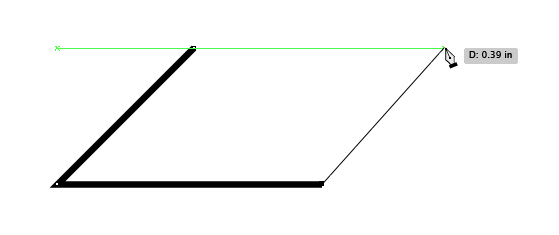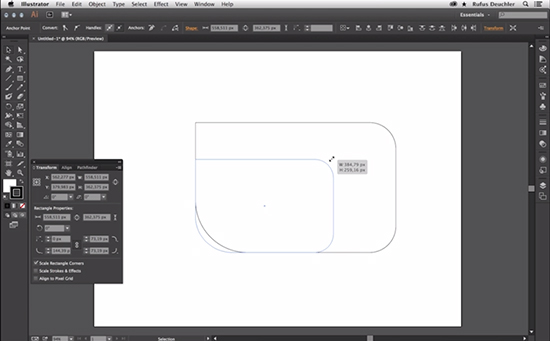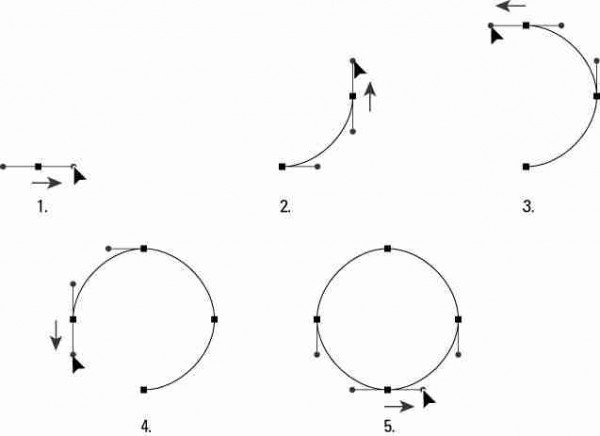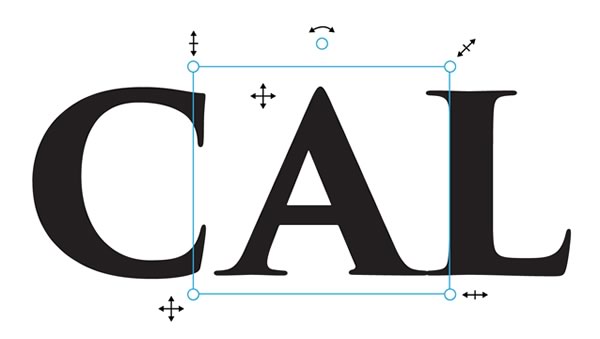Learn whats new in Illustrator CC and what the differences are from Illustrator CS6
Here is a review of my five top new features that are only available in the new CC version of Adobe Illustrator.
Are you thinking of upgrading to Illustrator CC 2014 but not sure what the differences are? Well have a look at some of these great amendments that have been made in the latest version so you can judge for yourself if the upgrade is worth it…
Remember you can down load a FREE 30 day trial of Adobe Illustrator CC HERE to try it out for size.
Pen Tool Preview
Understanding and being able to effectively use the Pen tool is key to becoming a master of Adobe Illustrator. Until recently its been very tricky to learn and to get to grips with the Pen tool, but now in Adobe Illustrator CC 2014 Adobe have added a really good new feature – you can preview your path before adding in an anchor point, this makes it a lot easier to get the path running how and where you want it first time!
Live Shapes
One of the biggest new features in Adobe Illustrator CC 2014 was Live Shapes. They enable you to change the corners on all rectangles or rounded rectangles either by clicking on the corners or using the Transform panel to add more exact measurements.
So you can now transform a standard rectangle in to a shape with rounded corners (or any other corner effect) and also have the ability to change it back to a standard rectangle in a few clicks.
New Anchor Point Enhancements
There are a number of new ways of working with anchor points in Adobe Illustrator CC 2014.
You can repair broken handles with the Anchor point tool just click on the anchor point with the ‘Alt’ key and it repairs and makes the points smooth.
You can also have unequal anchor point handles, in the past when you dragged the handles of a smooth point using the Pen tool they remained attached to each other and equal in length, now if you press the ‘CTRL’ or ‘CMD’ key they still stay attached but they can be different in length.
When you close or finish drawing a shape you can reposition the closing point as you are drawing the shape.
Touch Type Tool
With the help of Touch Type Tool in Adobe Illustrator CC 2014 you can resize, rotate, and move the single letter of text object. Control is performed by means of markers that appear on the bounding box of the selected letter. In addition, the text is fully editable, i.e. it doesn’t lose its live properties.
Switch Between Point Type and Area Type
Now you can easily convert text object into area type and vice versa by clicking twice on the new marker on the bounding box. This saves so much time and effort copying and pasting in to the different type formats
For a full list of comparable features between Photoshop CS6 and Photoshop CC you can look on the Adobe website HERE
Mark Williams is the Director of Creative Studios Derby LTD, the East Midlands largest and most experienced Adobe training centre. If you need help learning any software from the Adobe Creative Suite, then contact us.
We regularly run Adobe Illustrator Training Courses from our state of the art studio in Derby.

 Click here to see all of our Software Training Courses
Click here to see all of our Software Training Courses