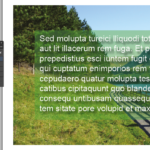
How to use the Effects Panel in Adobe InDesign
Applying effects in Adobe InDesign is something that is fairly straight forward, a simple drop shadow can be applied at the click of a button. However many are unaware of how we can use the Adobe InDesign Effects Panel in a much more advanced way to create some much more stunning effects.
When we open the Effects panel in Adobe InDesign (Window>Effects) by default the 'Object' line is higlighted, so if we click the 'fx' button at the bottom of the panel we get a list of Adobe InDesign Effects that we can apply.
In this instan...
Read More

 Click here to see all of our Software Training Courses
Click here to see all of our Software Training Courses