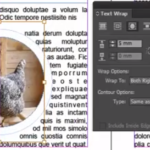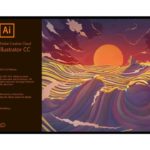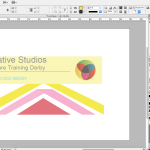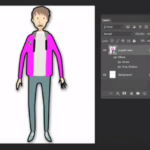
jQuery(window).bind("load", function(){
setTimeout(function(){
jQuery("#placing-adobe-illustrator-files-in-to-adobe-photoshop-iframe").attr("src", "https://www.youtube.com/embed/RLsKNERw9L8");
},8000);
});
Placing Adobe Illustrator files in to Adobe Photoshop
Following on from my blog post a few weeks back on using Adobe Photoshop with Adobe InDesign today I'm going to have a look at using Adobe Illustrator with Adobe Photoshop effectively.
There are two ways these file types can be integrated with each other, we can convert the vector Adobe Illustrator file in to a p...
Read More

 Click here to see all of our Software Training Courses
Click here to see all of our Software Training Courses