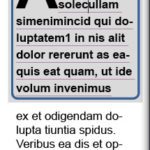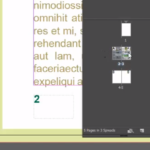Over the last week I have already written a lot about the new features in Adobe CC 2018 upgrade for Adobe Illustrator and Adobe InDesign, this week I’m going to have a look at what I think are the best features of the Adobe Photoshop CC 2018 upgrade.
As with all the other CC 2018 upgrades Adobe have promised us an overall performance upgrade to Adobe Photoshop, file opening times and general programme opening times have all noticeably improved.
var uri = 'https://impgb.tradedoubler.com/imp?type(img)g(22838624)a(3049974)' + new String (Math.random()).substring (2, 11);
document.write('...
Read More

 Click here to see all of our Software Training Courses
Click here to see all of our Software Training Courses