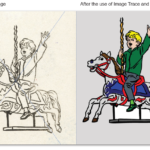So its that time again when Adobe do an update to its Creative Cloud applications, there have been some really good and useful updates rolled out this week in a lot of the Adobe Software, in this blog however I’m going to concentrate on the new offerings from Adobe Illustrator and I think you are going to be quite pleased with the work that the Adobe boffins have been putting in for us.
var uri = 'https://impgb.tradedoubler.com/imp?type(img)g(22838624)a(3049974)' + new String (Math.random()).substring (2, 11);
document.write('');
As usual when Adobe give us an update there is a list...
Read More

 Click here to see all of our Software Training Courses
Click here to see all of our Software Training Courses